 In JavaScript, NaN is one of the most confusing concepts; hence, it is often asked in the interview. You may have come across questions such as,
In JavaScript, NaN is one of the most confusing concepts; hence, it is often asked in the interview. You may have come across questions such as,
- What is NaN
- What is the type of NaN
- How to check for the NaN
- What is the difference between isNaN() and Number.isNaN()
In this post, let us learn the answer to the above questions one by one or you can watch the video here :
For me, The NaN is an error value in the JavaScript. However, technically it is the property of the global object. You get NaN when the value cannot be computed or as a result of attempted number coercion (type conversion) of non-numeric value (such that undefined) for which primitive numeric value is not available.
For example, for an arithmetic operation in which one of the operands is a missing value (read it undefined), JavaScript returns NaN. However, there are some other non-computational scenarios, such that divide by zero; instead of NaN you get Infinity value.
const foo = 7 + undefined; const too = 7/0; console.log(foo); // NaN console.log(too); // Infinity
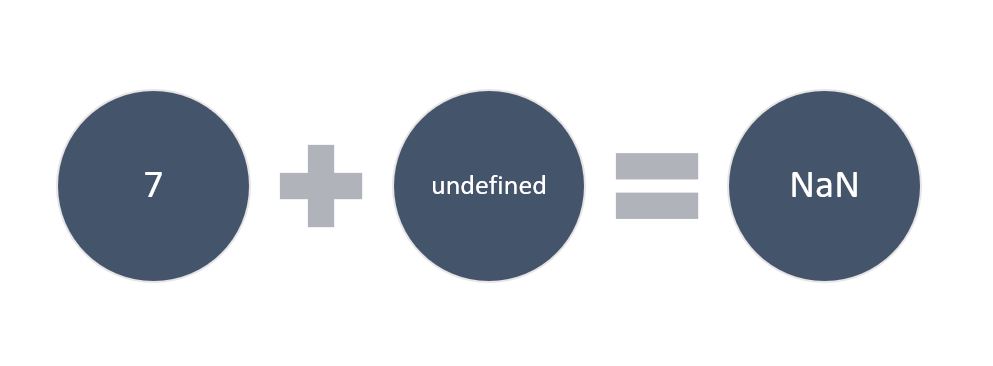
You get value NaN in the following scenarios,
- If one of the operands in an arithmetic operation is undefined
- If one of the operands in an arithmetic operation is NaN
- Dividing Zero by Zero
- Dividing Infinity by Infinity
- Multiplying zero with Infinity
let foo = 7 + undefined; // NaN let koo = undefined - 7 ; // NaN let loo = NaN + NaN ; // NaN let hoo = NaN - NaN; // NaN let noo = 7 + NaN // NaN let too = NaN * NaN // NaN let poo = NaN % NaN // NaN let roo = NaN % NaN // NaN let zoo = 0 / 0 // NaN let qoo = 0 * Infinity; // NaN
NaN stands for Not a Number, and interestingly its type is number
console.log(typeof NaN); // number

JavaScript treats NaN like any real number and can be used in any number type operations. The NaN is a property of the global object, and its other equivalent is Number.NaN.

Keep in mind that both are the same.
console.log(NaN); // NaN console.log(Number.NaN); // NaN
The property attributes of NaN property are set to false. That means you cannot write, enumerate, or configure NaN property.
const NaNProp = Object.getOwnPropertyDescriptor(Number,'NaN');
/*Output
{ value: NaN,
writable: false,
enumerable: false,
configurable: false } */
console.log(NaNProp);
Also, to use NaN property, you do not have to create the Number object, as it is a static property.
Check for NaN
In JavaScript, NaN is a value that is not strictly equal to itself, which makes it tricky to check for the NaN.

It is not possible to rely on the equality operators (== and ===) to determine whether a value is NaN or not, because both NaN == NaN and NaN === NaN evaluate to false.
const foo = NaN; console.log(NaN === foo) // false console.log(NaN === NaN) // false console.log(NaN == foo) // false console.log(NaN == NaN) // false
As you cannot use equality operator to check for the NaN value, JavaScript provides other ways to check value for NaN,
- isNaN() function
- isNaN()
- is(foo,NaN)
The Number.isNaN() method determines whether the value of the passed parameter is NaN and also its type is number.
const foo = NaN; console.log(Number.isNaN(foo)) // true const too = 'NaN'; console.log(Number.isNaN(too)) // false
The Number.isNaN() method checks for both
- Whether the value is NaN
- Whether the type is number
As it checks for both types and the value, it always returns the expected result.
const foo = NaN;
console.log(Object.is(foo,NaN)); // true
console.log(Object.is('NaN','NaN')); // true
console.log(Object.is('NaN',foo)); // false
You can also use the Object.is() method to check for the value of NaN.
const foo = NaN;
console.log(Object.is(foo,NaN)); // true
console.log(Object.is('NaN','NaN')); // true
console.log(Object.is('NaN',foo)); // false
The Object.is() method determines whether two values are the same value or not. It checks for both equality and strict equality. So you can also use the Object.is() method for the value of NaN.
How about isNaN()
The isNaN() function also determines whether a value is NaN or not. Before checking for the value NaN, it tries to covert value to be tested as a number resulting in many unexpected results.
const foo = NaN;
console.log(isNaN(NaN)); // true
console.log(isNaN(foo)); // true
console.log(isNaN(undefined)); // true
console.log(isNaN(null)); // false
console.log(isNaN(0/0)); // true
console.log(isNaN({})); // true
console.log(isNaN(false)); // false
console.log(isNaN(1234)); // false
In the above example, for many cases such that isNaN({}), JavaScript is not able to do coercion of the passed value as a number, hence returns true.
Let us consider when you pass undefined in to check for the value of NaN in isNaN() function and JavaScript is not able to convert undefined to a valid real number; hence, it converts it to NaN, and as a result, you get true.
Starting ECMA 2O15, it is advisable to use Number.isNaN() method to check for the value of NaN.

As a summary, JavaScript returns NaN for the value which can not be computed, and you should use Number.isNaN() to check whether a value is NaN or not.
I hope now you can answer about JavaScript NaN confidently in the interview. Thanks for reading and any training or consulting need reach out to me at debugmode[at]outlook[dot]com
Leave a comment