To check which version of Angular CLI is installed on your machine, run the command ng –version as shown in the image below:
As you see that on my development machine, Angular cli version 1.0.0 is installed. At the time of writing of this post, latest version of Angular CLI was 1.1.3.
To upgrade to updated version of the Angular CLI, you need to run couple of npm commands. To upgrade it globally on your development machine , first run npm uninstall command as shown below :
This command will remove all the installed Angular modules from the system. Since we are upgrading the package globally, next execute npm cache clean command as shown below:
You need to run this command as administrator. Next to install latest version of Angular CLI run command npm install –g @angular/cli@latest as shown in the image below:
Once latest version of Angular is successfully installed, run the ng –version command to verify whether latest version is installed or not .
You can see that now Angular CLI version 1.1.3 is installed in my development machine. Sometimes you may have to upgrade Angular CLI in the project folder only. I hope you find this small post useful.


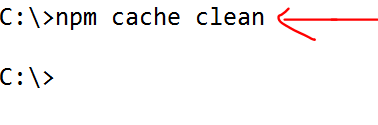


Leave a comment