This is first post of many on INFRAGISTICS NETADVANTGE for WPF. In this post we will start from installation to exploration of some of the controls. You can download trial version after product registration from here
Following WPF controls are available in INFRAGISTICS NETADVATANGE. I have put images corresponding to controls such that you get better idea and visualization of the controls. I am sure you will get excited seeing the images of the controls.
xamCalendar
xamCalculationManager
xamCarouselListBox
xamCarouselPanel
xamChart
xamColorPicker
xamContextMenu
xamDataCards
xamDataCarousel
xamDataGrid
xamDialogWindow
xamDockManager
xamFunnelChart
xamFormulaEditor
xamGrid
xamInputs
xamMenu
xamxamMonthCalendar
xamMultiColumnComboEditor
xamOutlookBar
xamPieChart
xamSlider
xamSpellChecker
xamTagCloud
xamTileManager
xamTilesControl
And the below are the more controls,
I am sure after seeing all the controls you must be very excited to use them. So why to wait? Go ahead and follow below screens to install INFRAGISTICS NETADVANTAGE on your machine.
You can download trial version after product registration from here
You can either choose to install NETADVANTAGE available for all other categories or only for WPF. I am going ahead with installing only for WPF.
You need to provide User Information and follow the screens.
After installation you will get Infragistics in the start menu.
Now you are all set to start working with Infragistics NetAdvantage WPF Controls. In later post we will start exploring each control one by one. Thanks for reading.
Follow @debug_mode



























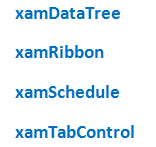


![clip_image005[7] clip_image005[7]](https://dhananjay25.files.wordpress.com/2012/03/clip_image0057_thumb.png?w=346&h=218)





![clip_image001[7] clip_image001[7]](https://dhananjay25.files.wordpress.com/2012/03/clip_image0017_thumb.png?w=233&h=117)
Leave a comment